 | Getting started with Oak Draw |  |
Styles | ||
 | 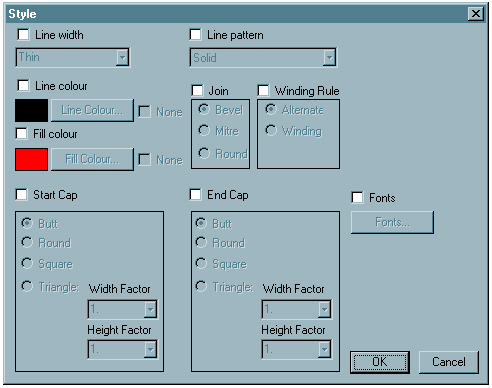 | From this dialog box, you can set all aspects of graphics and text styles for currently selected objects or set default values if nothing is selected. |
Click on any part of the style dialog box to find out what it does. | ||
NB you can change several settings (eg line colour and thickness and fill colour) during one visit to the dialog box. | ||
OK closes the box and makes all changes. | ||
Cancel returns you the unchanged drawing. | ||