 | Getting started with Oak Draw |  |
Editing your drawing - Moving | ||
 | To move a selected object, put the mouse pointer inside the red bounding box. | 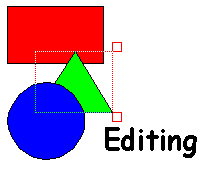 |
Hold down the left button and drag the mouse. The outline of the bounding box moves with the pointer. | ||
Release the mouse button and the selected object jumps to its new position. | ||
You can select several objects and move them all in a single operation. | ||