 | Getting started with Oak Draw |  |
Editing your drawing - Rotating | ||
 | 2. Put the mouse pointer inside the top 'ear' of the red bounding box and click the right mouse button. | 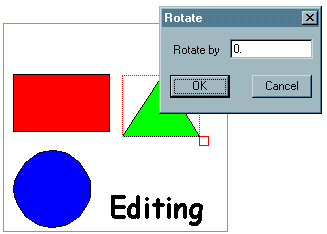 |
A dialogue box appears. Enter the number of degrees by which you want to rotate the object. | ||
A positive number rotates the object anticlockwise, a negative number rotates it anticlockwise. | ||
You can select several objects and rotate them all in a single operation.
| ||