 | Getting started with Oak Draw |  |
Path editing | ||
 | Path edit menu options : | 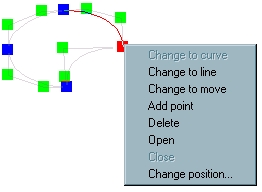 |
Change to curve - changes a straight line to a curve | ||
Change to line - changes a curve to a straight line | ||
Change to move - splits a path | ||
Add point - adds a point in the middle of the selected line element | ||
Delete - deletes the selected point and line element | ||
Open - opens the first and last point of a closed path | ||
Close - joins and closes the first and last points of an open path | ||
Change Position - enter new co-ordinates for the selected point | ||