 | Getting started with Oak Draw |  |
Grids | ||
 | Use this tool to change the grid options. | 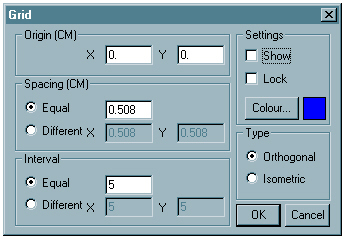 |
When you click on the grid tool, a dialogue box opens. | ||
Origin is the point from which the grid points are calculated. | ||
Grid point Spacing can be equal horizontally and vertically or different if required. | ||
Interval sets the number of spaces between the main grid points. | ||
Settings determines whether the grid is visible and whether points on the paths you create 'snap' to the grid points. | ||
Type allows you to set the grid to a rectangular or isometric '3D' pattern. To apply the settings you choose, click OK. | ||