 | Getting started with Oak Draw |  |
Grade | ||
 | Two similar objects (that is ones with the same number of points in each path) can be graded, that is a number of intermediate objects can be automatically created and inserted between them. | 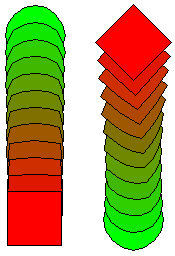 |
The objects must first be grouped. | ||
Select Grade from the Edit menu or press Ctrl + D. | ||
Enter a number of objects in the writeable icon and click OK. | ||
The specified number of intermediate shapes fill the space between the two objects. | ||