 | Getting started with Oak Draw |  |
Copy, Cut and Paste | ||
 | Selected objects can be copied, cut and pasted using options from the Edit menu or hot keys. These are : | 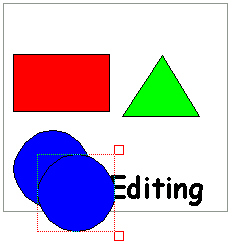 |
Ctrl + C - Copy. Places a copy of the selected object on the clipboard, leaving the original unchanged. | ||
Ctrl + X - Cut. Removes the selected object and places a copy on the clipboard. | ||
Ctrl + V - Paste. Places a copy of the contents of the clipboard on the drawing. | ||