|
My World 3 for Windows TM |
 |
|
My World 3 for Windows TM |
 |
The My World editor lets you make and change My World screens. You can edit screens made for older versions of My World as well as those made for My World 3.
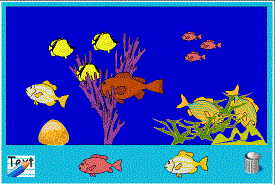
As you design the screen, you can move, add and delete objects. You can save the new or edited screen under a new name.
Please Note that if you save a screen from an older version, it becomes a My World 3 screen, and will no longer work in the older version.